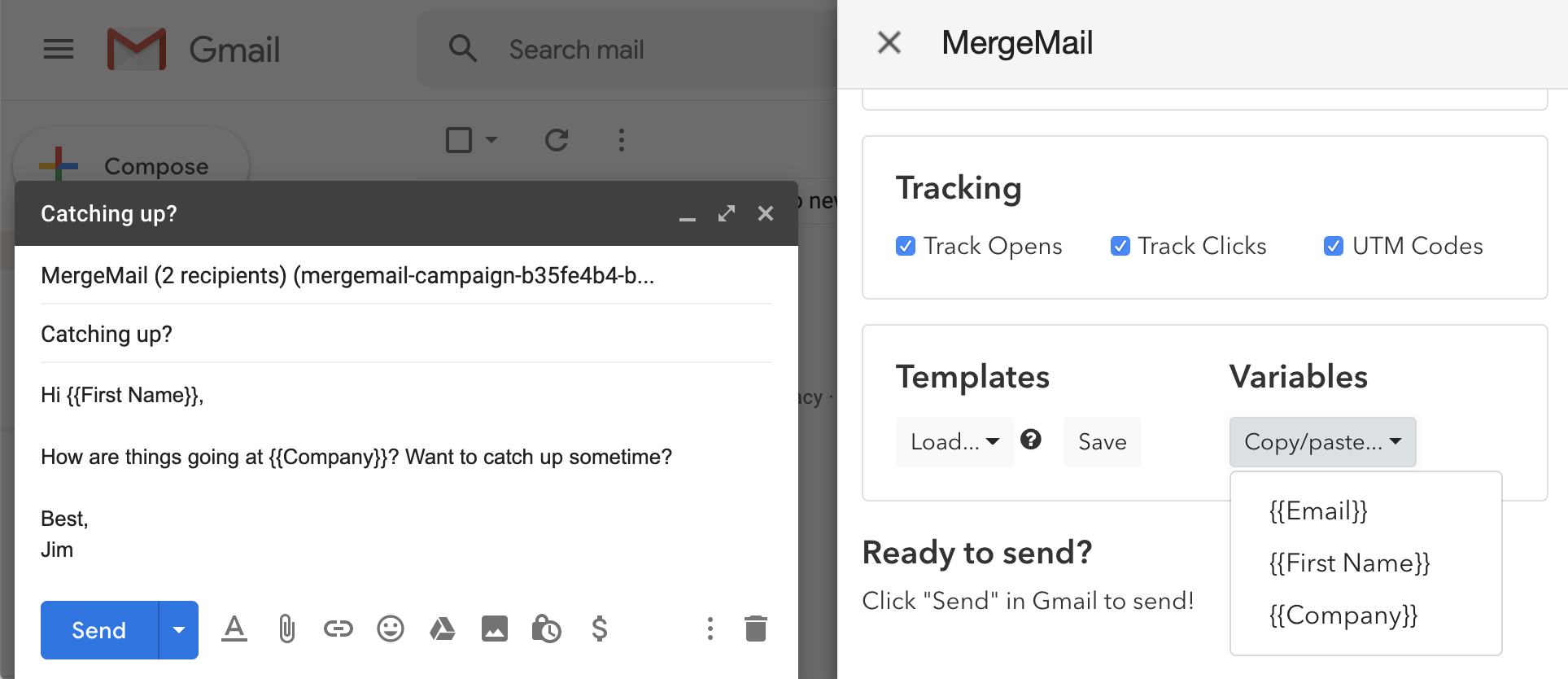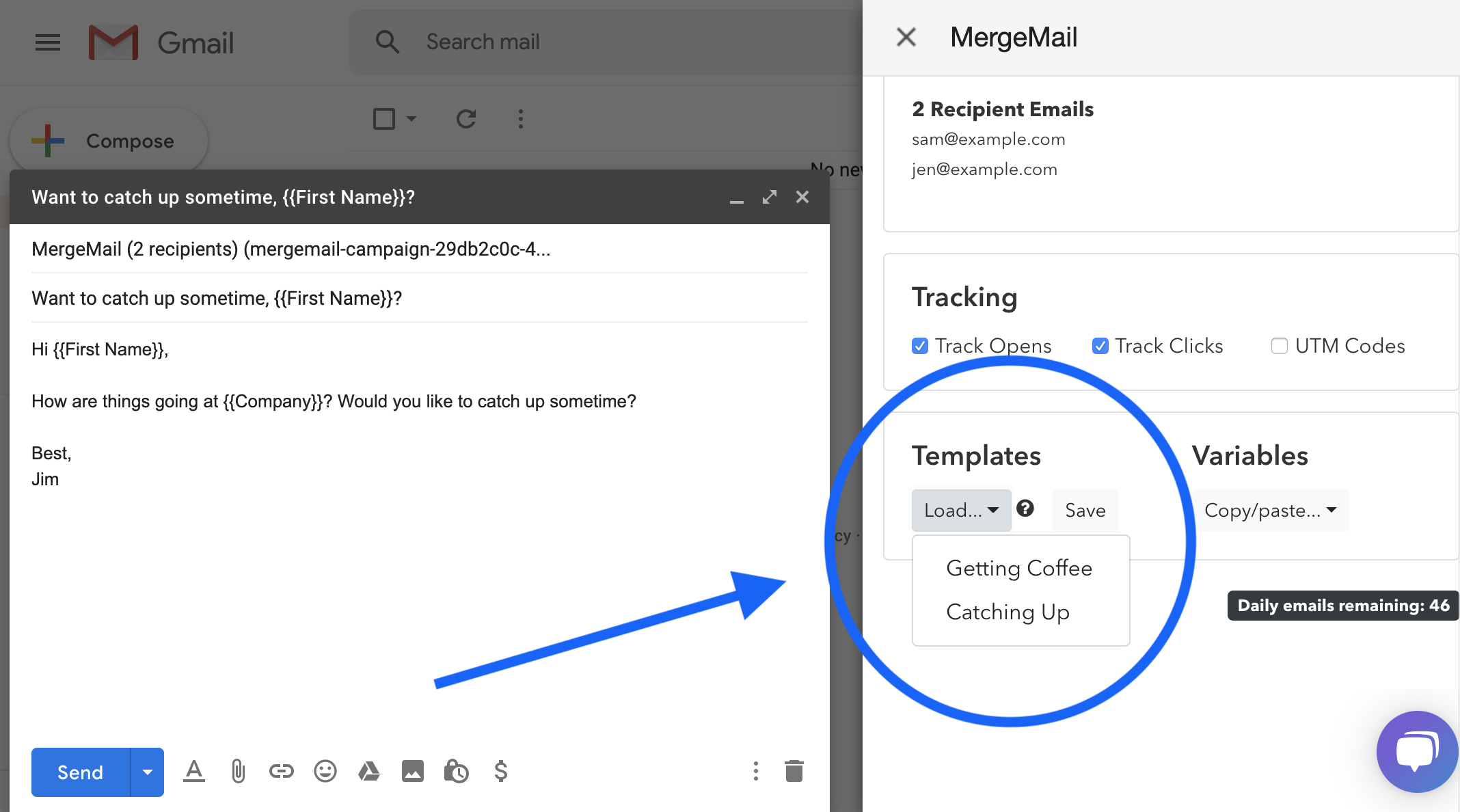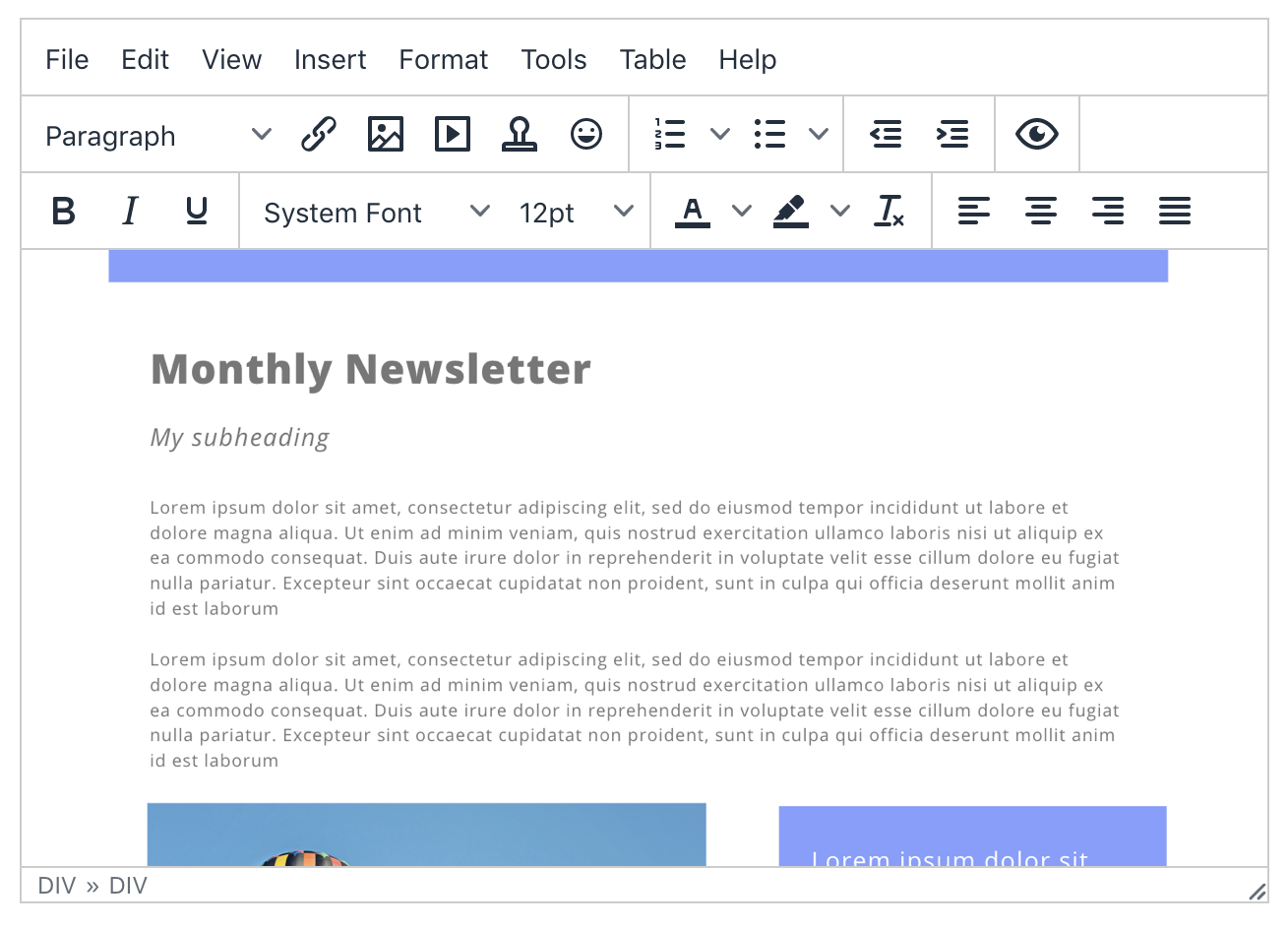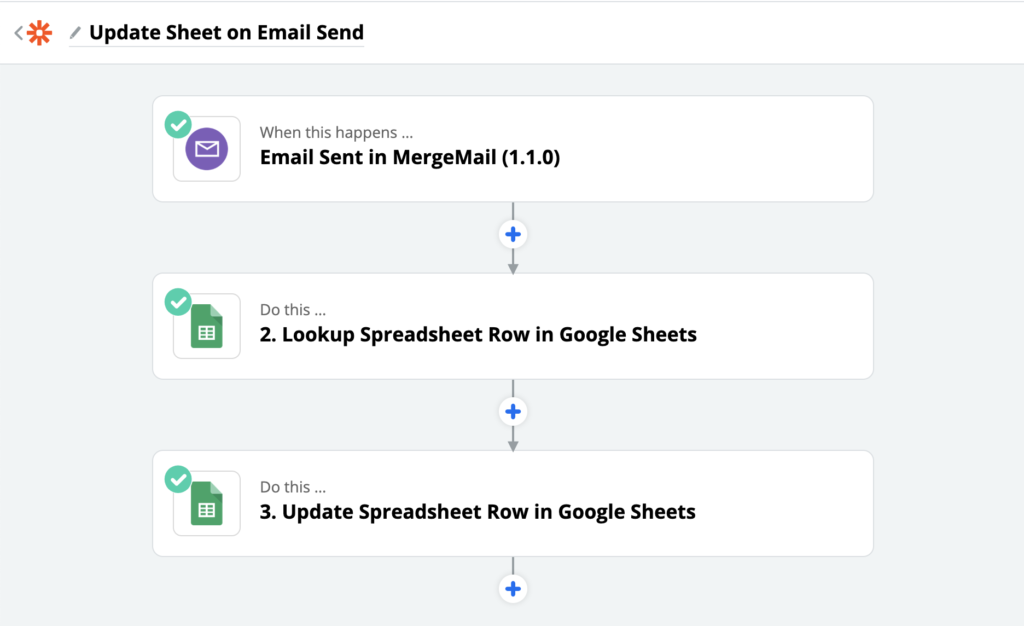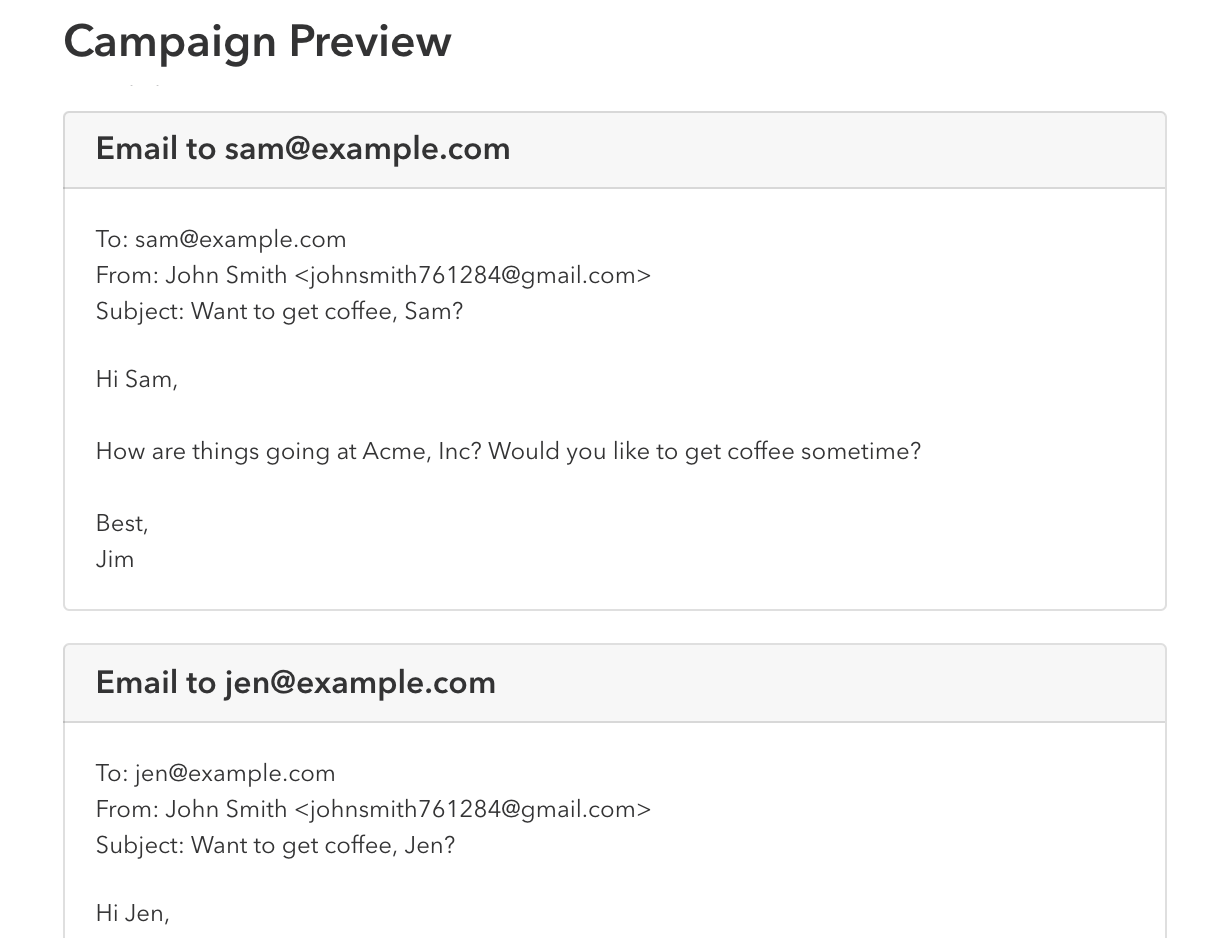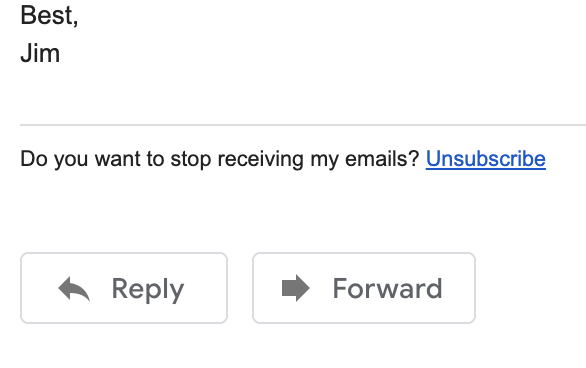Mail Merge
- Personalize your emails with any fields that you want
- Use values from Google Sheet columns
Email Tracking
- Track email opens
- Track clicks on links in emails
Templates
- Create and use email templates within Gmail
- Track the performance of your email templates
Template Editor
- Beautiful templates for newsletters or other outreach
- Use variables for email personalization
Integrations
- Integrate MergeMail with 1,500+ other tools using Zapier
- Connect MergeMail to Salesforce, HubSpot, Google Sheets, Slack, and more
Email Previews
- Preview your emails before sending them
- Have 100% confidence in your email content
Unsubscribe Links
- Insert unsubscribe links in your emails
- Let recipients choose to unsubscribe from future emails
Scheduled Emails
- Send your emails at a specified time
- Optimize your open rates by sending at just the right time
Unlimited Emails
- Send as many emails as you want on our Premium and Team plans using Delivery Integrations
- Send email using your own email service to have full control
Personalized CC/BCC
- Use a personalized CC and/or BCC value for each outgoing email
- Personalize many parts of each of your emails
Reporting
- Compare the performance of multiple campaigns and templates
- Measure conversion rates with automatic UTM codes
Personalized Links/Images
- Use personalized links and images for each outgoing email
- Simply put the link or image in a column to use it as a variable
Collaboration
- Share templates and campaigns with other team members
- Compare the performance of team members' templates
Privacy
- Unlike other mail merge tools, MergeMail does not require access to your entire Gmail inbox
- MergeMail lets you choose which permissions you are comfortable granting to it
Want more information?
To read more about MergeMail's features, check out our support pages.