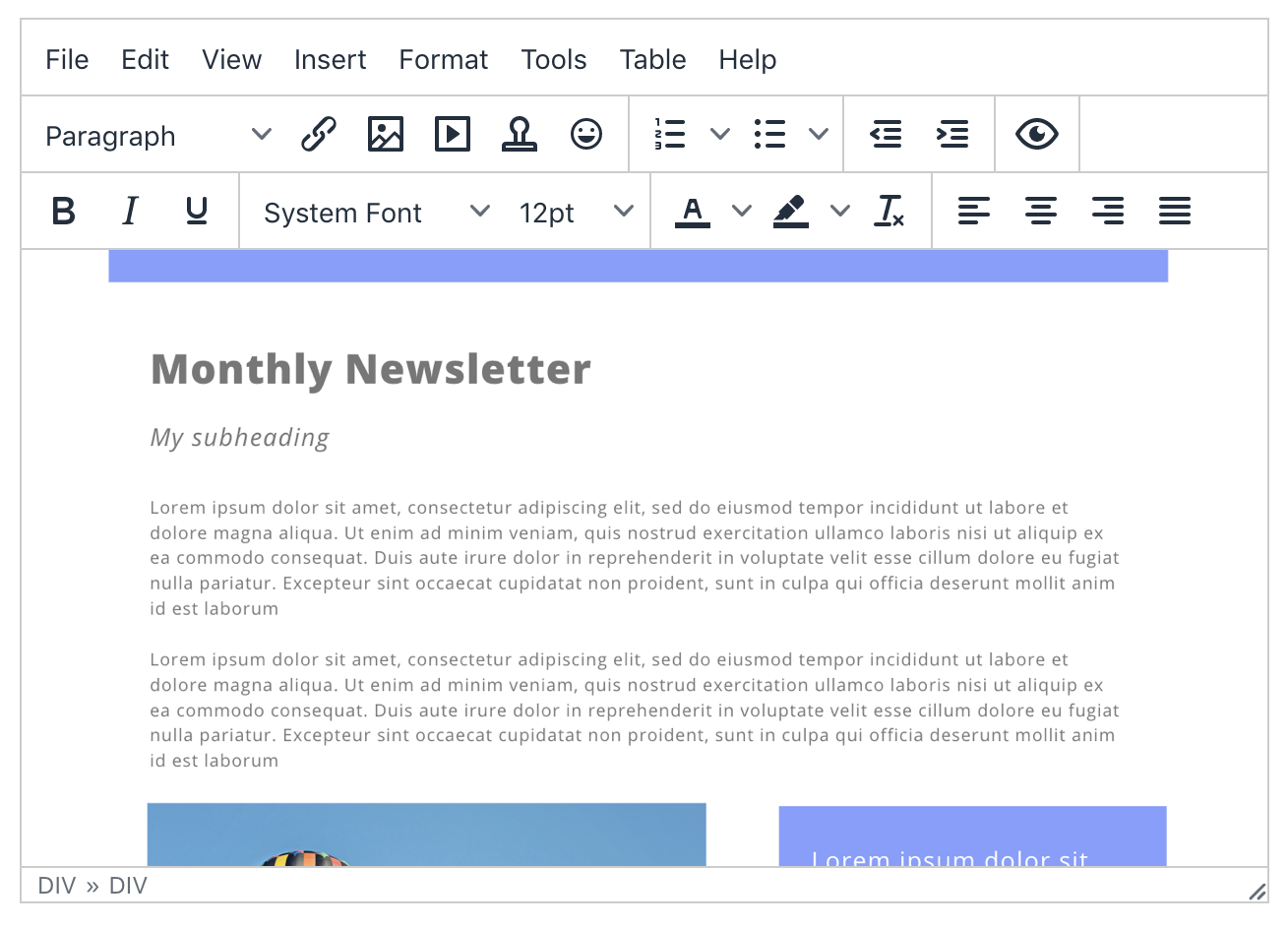
- Beautiful templates for newsletters or other outreach
- Use variables for email personalization
The template editor lets you create and edit a wide range of templates, from simple emails without any formatting to beautiful, customized newsletters with images, sections, buttons, color blocks, and more.
You can use variables in templates in the same way that you use them in Gmail. For example, if your Google Sheet has columns named "First Name" and "Company", you could use them in the subject or body of the template.
The template editor gives you a wide variety of tools for formatting your email, including:
- Paragraphs, headings, lists, tables, and other content blocks
- Font, font size, color, bold, italics, underline, and other text formatting
- Multiple columns, custom alignment
- Links, images, videos (you can embed a YouTube video with just a couple clicks!)
- Content templates: buttons, headers, and more
For more information, see our help documentation.
More Features
Scheduled Emails
- Send your emails at a specified time
- Optimize your open rates by sending at just the right time
Unlimited Emails
- Send as many emails as you want on our Premium and Team plans using Delivery Integrations
- Send email using your own email service to have full control
Personalized CC/BCC
- Use a personalized CC and/or BCC value for each outgoing email
- Personalize many parts of each of your emails
Reporting
- Compare the performance of multiple campaigns and templates
- Measure conversion rates with automatic UTM codes
Personalized Links/Images
- Use personalized links and images for each outgoing email
- Simply put the link or image in a column to use it as a variable
Collaboration
- Share templates and campaigns with other team members
- Compare the performance of team members' templates
Privacy
- Unlike other mail merge tools, MergeMail does not require access to your entire Gmail inbox
- MergeMail lets you choose which permissions you are comfortable granting to it