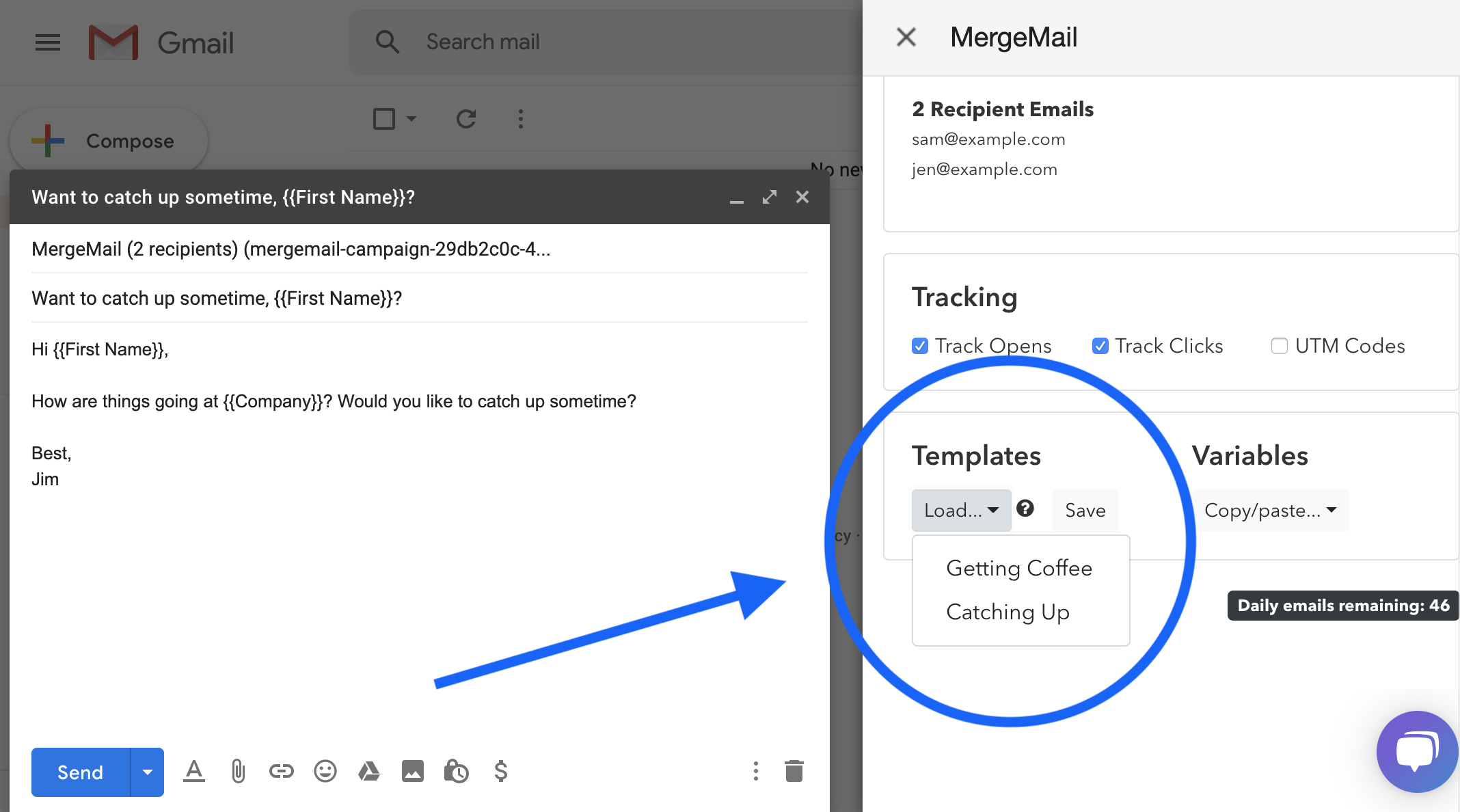
- Create and use email templates within Gmail
- Track the performance of your email templates
If you write email content and think that you might use it again in other {campaigns}, you can save it as a template.
To save a template, start a MergeMail campaign, write some content in your Gmail email, then click on Templates > Save in the MergeMail pane on the right. You can now use that template anytime in the future.
For more information, see our help documentation.
More Features
Scheduled Emails
- Send your emails at a specified time
- Optimize your open rates by sending at just the right time
Unlimited Emails
- Send as many emails as you want on our Premium and Team plans using Delivery Integrations
- Send email using your own email service to have full control
Personalized CC/BCC
- Use a personalized CC and/or BCC value for each outgoing email
- Personalize many parts of each of your emails
Reporting
- Compare the performance of multiple campaigns and templates
- Measure conversion rates with automatic UTM codes
Personalized Links/Images
- Use personalized links and images for each outgoing email
- Simply put the link or image in a column to use it as a variable
Collaboration
- Share templates and campaigns with other team members
- Compare the performance of team members' templates
Privacy
- Unlike other mail merge tools, MergeMail does not require access to your entire Gmail inbox
- MergeMail lets you choose which permissions you are comfortable granting to it